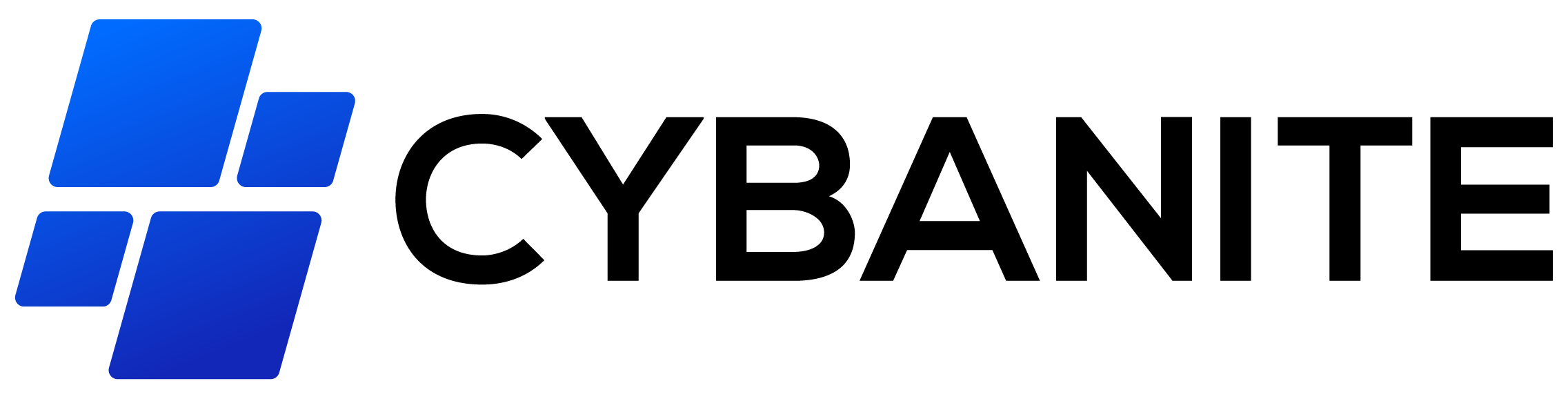Virtualization Services for Hardware Optimization
In today’s technology-driven landscape, organizations face increasing pressure to maximize the efficiency of their IT infrastructure while minimizing costs. Our client, a corporate organization, struggled with underutilized hardware resources and escalating operational expenses. CYBANITE stepped in to implement a robust virtualization solution using VMware, enabling the client to optimize hardware utilization, reduce costs, and enhance scalability. This case study highlights how CYBANITE’s tailored virtualization services transformed the client’s infrastructure, improving performance and setting the stage for future growth and innovation.
Executive Summary
The client’s traditional IT infrastructure relied on multiple physical servers dedicated to single applications, which led to high costs, underutilized resources, and complex management. The client approached CYBANITE for a solution to optimize its hardware resources and improve operational efficiency. Using VMware virtualization technology, CYBANITE designed and implemented a virtualized infrastructure that allowed multiple applications to run on fewer physical servers, reducing costs and increasing resource utilization.
More Success Stories

Challenges
The client faced several challenges due to their reliance on traditional physical servers:
- High Operational Costs: The need for multiple physical servers increased energy and cooling costs.
- Underutilized Hardware: Single applications per server led to low utilization of hardware resources.
- Complex IT Management: Managing numerous physical servers was time-consuming and prone to errors.
- Scalability Issues: Adding new servers for additional applications was expensive and space-consuming.
Solution Provided
To address these challenges, CYBANITE implemented a comprehensive virtualization solution using VMware technology. The virtualization strategy allowed multiple virtual machines to run on a single physical server, optimizing hardware usage and simplifying management. Key elements of the solution included:
- VMware ESXi Deployment: Installed and configured VMware ESXi on existing physical servers to host multiple virtual machines, allowing each physical server to run several applications efficiently.
- Resource Allocation: Allocated CPU, memory, and storage resources dynamically to virtual machines based on workload requirements, ensuring optimal usage of available hardware.
- Centralized Management: Deployed VMware vCenter for centralized management, enabling the client to monitor, manage, and optimize resources from a single interface.
- Data Backup and Recovery: Implemented VMware’s snapshot and backup solutions to ensure data protection and easy recovery, enhancing the resilience of the infrastructure.
Process
Our process was designed to carefully plan, deploy, and test the virtualized environment, ensuring minimal disruption and maximum efficiency:
Assessment and Planning
We conducted a thorough assessment of the client’s existing infrastructure, identifying underutilized resources and consolidation opportunities. Based on this, we developed a virtualization strategy and mapped out the VMware deployment plan, ensuring minimal downtime during implementation.Deployment and Configuration
VMware ESXi was installed on selected servers, creating a virtualized environment capable of hosting multiple virtual machines. VMware vCenter was deployed to manage the virtual environment, providing centralized control and monitoring.Testing and Optimization
We rigorously tested the virtualized environment to ensure stability and performance. Resource allocations were fine-tuned, and automation features were implemented to enhance efficiency.Training and Handover
To ensure smooth operations post-deployment, we provided the client’s IT team with hands-on training on VMware tools, covering resource management, monitoring, and backup strategies.
Results
The virtualization project yielded impressive results, significantly benefiting the client in several areas:
- Cost Reduction: Consolidating servers through virtualization reduced hardware, energy, and cooling costs by 25%.
- Enhanced Resource Utilization: Hardware utilization rates increased by 40%, enabling the client to do more with fewer physical resources.
- Simplified IT Management: VMware vCenter’s centralized management tools reduced the IT team’s workload, enabling faster and more efficient operations.
- Scalability and Flexibility: The virtualized environment allowed the client to quickly add or modify applications as business needs changed, enhancing overall flexibility.
Lesson Learned
Throughout the project, CYBANITE identified several insights that would improve future ITAM engagements:
- This project underscored the importance of a detailed infrastructure assessment before deploying virtualization solutions. Effective planning and centralized management tools like VMware vCenter proved essential in maximizing the benefits of virtualization. Additionally, ongoing training for IT staff was critical for sustaining the virtual environment’s efficiency.
Future Recommendations
To further enhance the benefits of virtualization, CYBANITE suggested the following:
- Capacity Planning: Regularly assess resource usage to plan for additional capacity as business requirements grow.
- Advanced Automation: Implement more automation within the VMware environment to improve resource allocation based on real-time demand.
- Disaster Recovery: Consider implementing VMware’s advanced disaster recovery features to increase infrastructure resilience.